Adding order tags
You can organize orders by adding tags. Go to Orders, select the orders you want to tag, and click the three-dot button to add tags:

You can remove tags from the selected orders by clicking "remove tags" in the same menu.
You can add new tags or choose an existing one:

You can also easily filter your orders by the created tags:
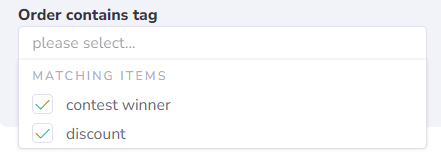
You can select a few tags if needed and add as many tags as you like. You can use the tags to organize orders in a way that fits your needs. You can tag retail orders, community members, contest participants, etc. Tags appear in export files.